Class Booking
Momoyoga is a straightforward and reliable platform that takes the hassle out of booking and managing your yoga classes. At Rootz Yoga, we use Momoyoga to make the process easy and seamless for you:
- Effortless class registration and bookings.
- Easy membership management.
- Access to real-time schedules.
Getting Started and Booking your Sessions
-
Register an Account: Visit the registration page and fill in your details to create an account.
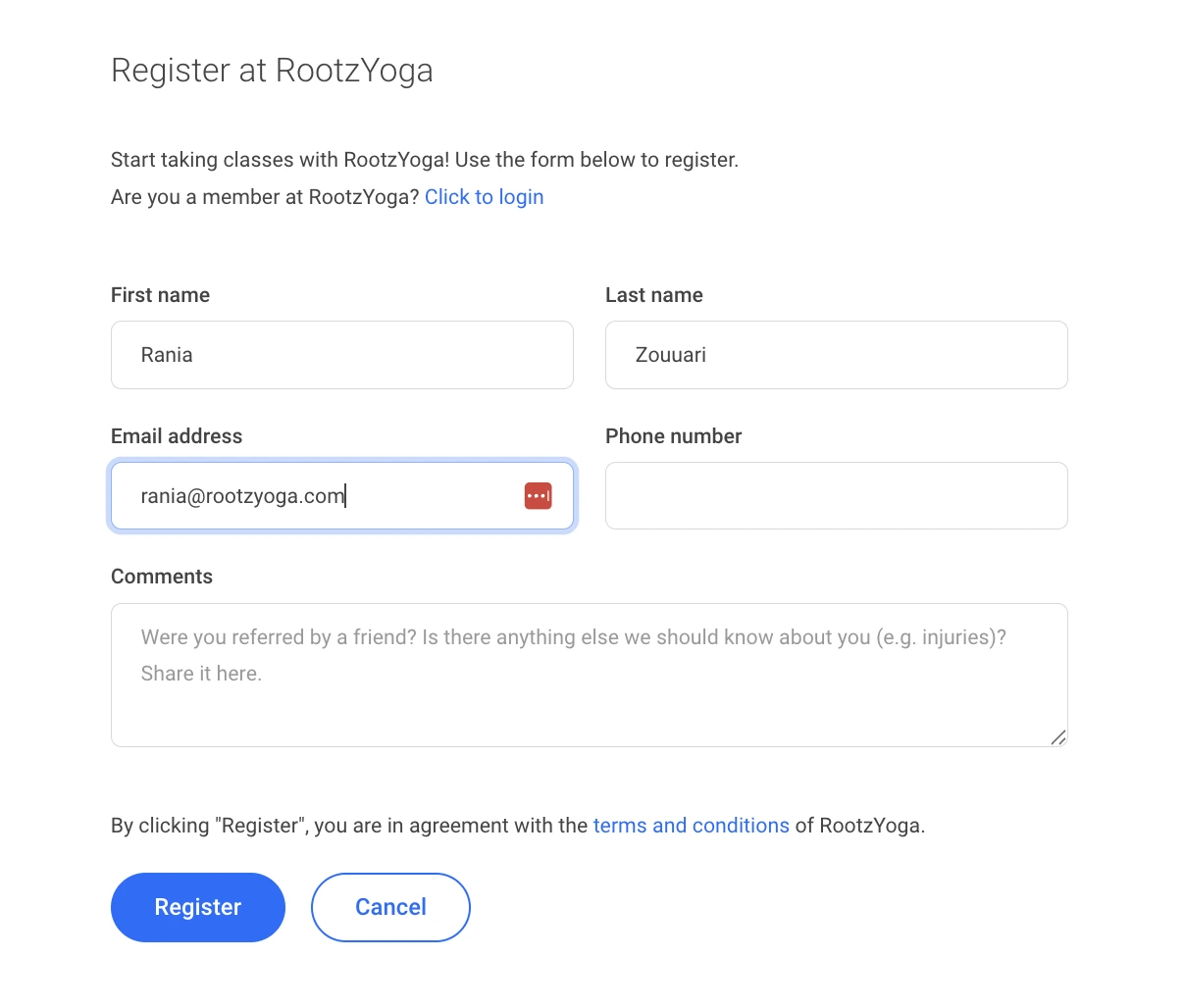
- Verify Account: Finalise the registration by clicking on the verification link sent to your registered e-mail address used in the above step.
-
Browse Classes: Once verified, log in to view our full class schedule and find the session that
suits you.
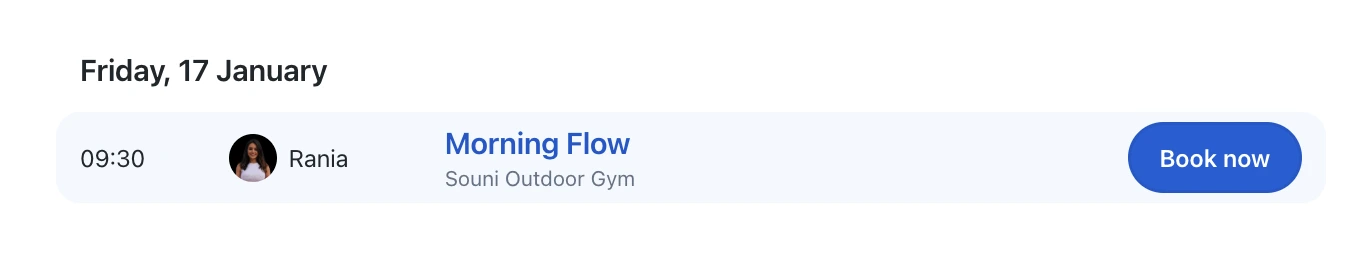
-
Book Your Spot: Click on the class of your choice and confirm your booking by Clicking "Book
Now". We currently offer three types of Pricing packages aimed to suit the needs for all.
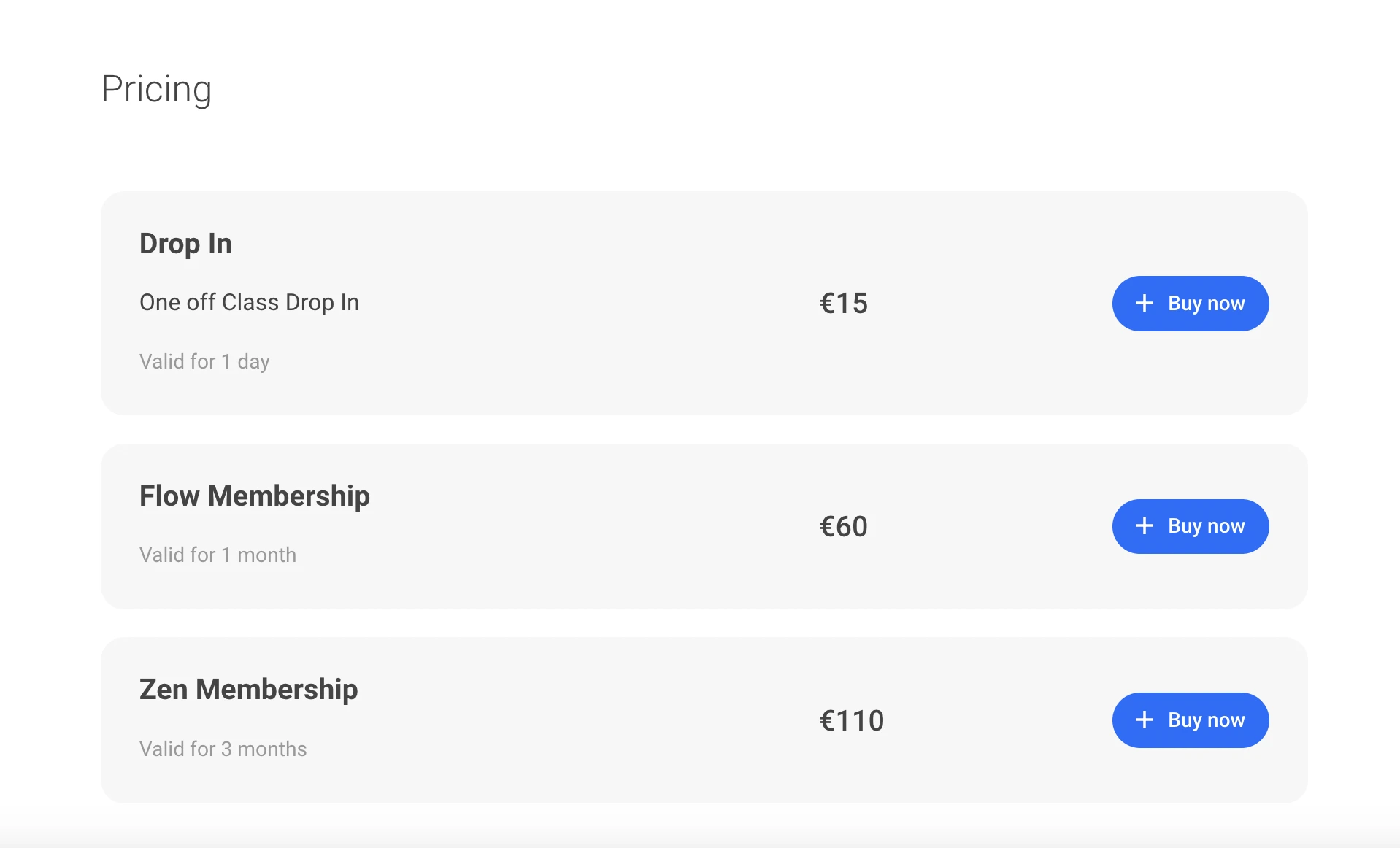
-
Making the Payment: If you already have a yoga plan, the session will be booked automatically,
and one session will be deducted from your plan. If you haven’t purchased a plan yet, simply click "Buy Now" on
your preferred option. We accept payments via credit card or, for your convenience, cash after the session or
through Revolut using this link.
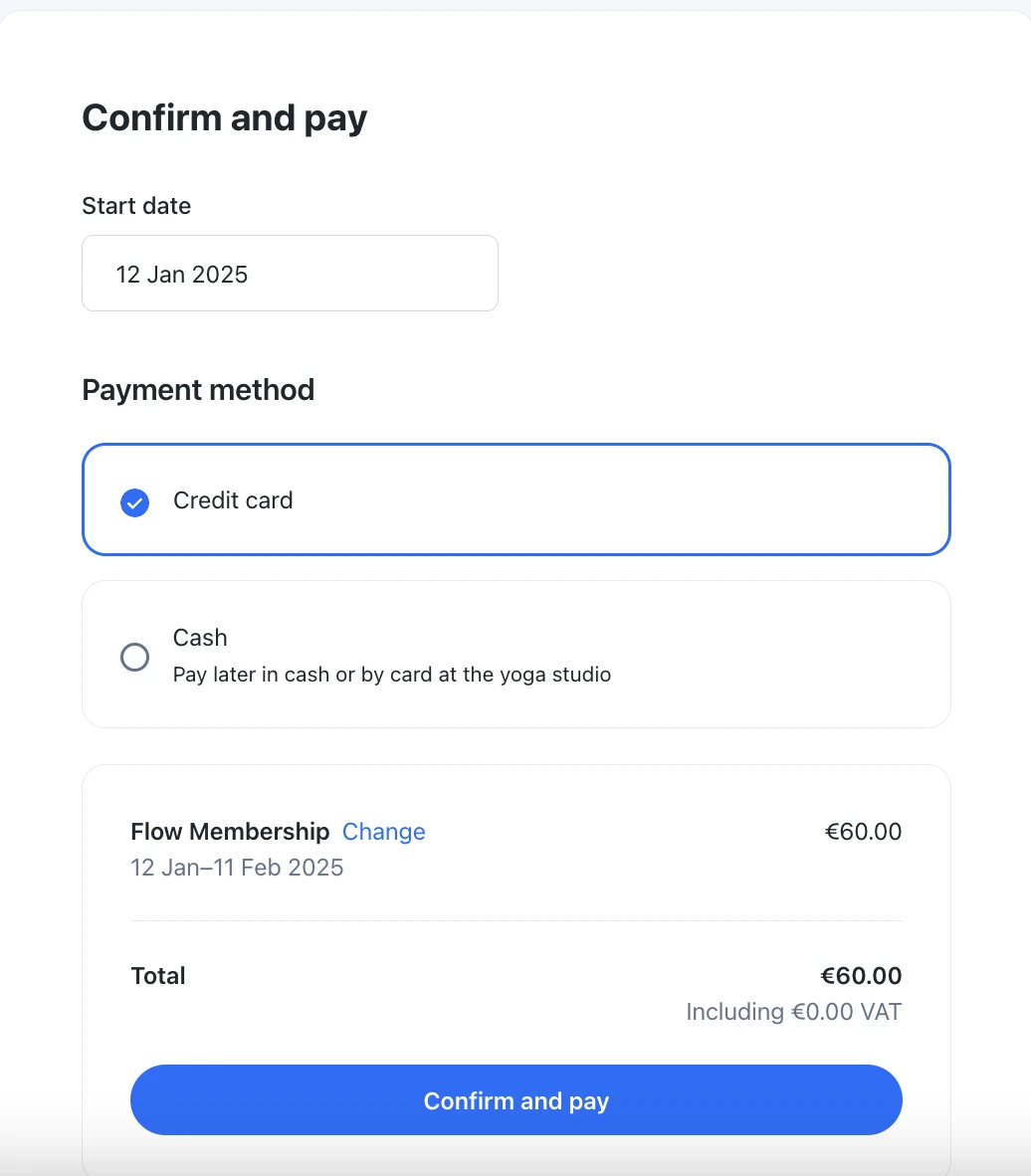
-
Confirming your Booking: Once the Yoga plan has been purchased, a confirmation message will be
displayed on Screen, including an option for the session to be added to you calendar to facilitate with
reminders.
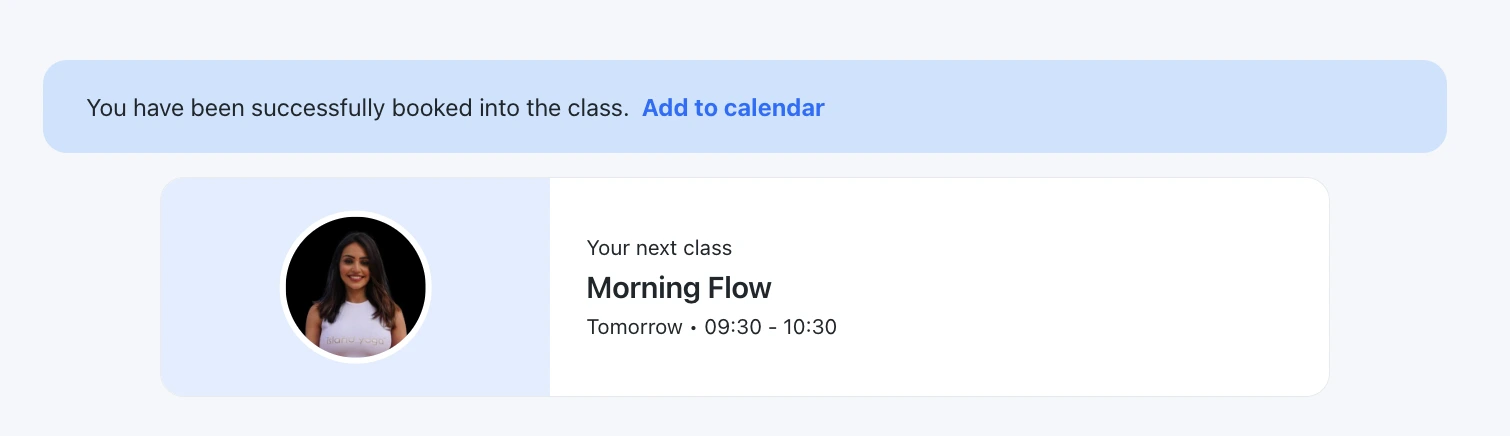
- Manage Your Bookings: Log in anytime to view, cancel, or reschedule your bookings as needed.
Need Help?
If you have any questions or run into any issues whilst registering, booking your session or with paymnets, feel free to contact us on Whatsapp or on our Social media pages. We’re here to help!